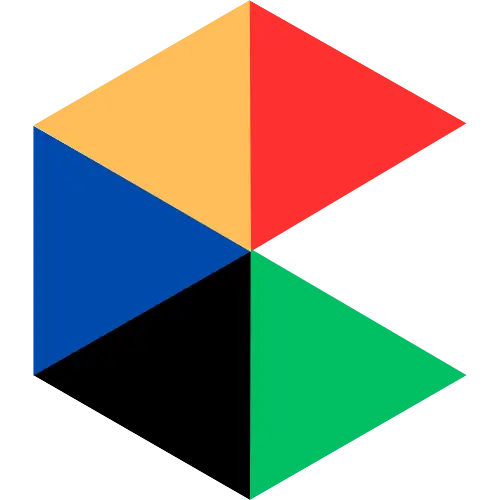How to Update Existing Application SASSA R350?

To get a grant from SASSA you have to apply by attaching all the necessary documents with your application form. In case you have forgotten something or need to update your existing application for the SASSA R350 grant here is how you can do that safely and securely.
Make sure to pay attention to the details below and the step-by-step guide we are describing here so that you are aware of how to update existing applications of R 350 and inform the organization about the change in the information you have provided before. To update the application what you have to do is to,
- Open the website of SASSA SRD by clicking on srd.sassa.gov.za.
- Now you have to click on the SRD SASSA section.
- Here you will see an option saying “Update your grant application.”
- Now click on “Click here to update your existing application and you will see a page will open in front of you that will ask you to enter your ID number and mobile number.
- Enter your ID number and mobile number and click on send SMS.
- Make sure to enter the right information.
- Here you have to use the OTP method in your application.
- Now you can follow the instructions and update your details as you want.
Keep in mind to update SASSA R 350 applications in case there are any changes or amendments in the information and details that you have provided previously in your application. SASSA forces its beneficiaries to make amendments in case there is a need because otherwise, they might face failure of application processing for further results.
So whenever there are any changes in your personal information or bank details that you have provided previously in the application when applying, you should update your information without any second thought. It is a must to do so to get the ground smoothly and without any interruptions.